What is MeMailer?
MeMedia call our Marketing Email tool, MeMailer. It's been touted as one of the most fantastic tools our clients have ever used when writing their "MeMailer's". Our custom designed templates ensure your brand message is kept intact and quality is upheld.
You can create and send, beautiful emails. You can analyze your Return On Investment (ROI) for this cost effective communication. MeMedia can integrate MeMailer into your website so subscribers can sign up now!
Create
Create your email with our easy to use authoring tools - use our templates or your custom ones.
Send
Easily manage your subscribers, and easily add signup forms to your own website.
Report
Watch in real time as people open your email and click on your links. See exactly what they’re doing.
Features
Create your own great looking emails.
It's so simple and fast, you can add your own content, select recipients and schedule your delivery.
Materialise your marketing KPIs into trackable ROI
Custom built
The live editor allows you to see your email as you build it. You can add your own text and images to your template and even change the order in which any items appear.
Custom templates
Every MeMailer account comes with a professionally designed template to fit your brand image. You can have multiple templates for different uses such as newsletters, invitations, or say product releases - it’s up to you!
Complete control
You can use your own ‘from name’ and email address, so the email always looks like it comes from you. You can also select your own subject and which email address any replies should be forwarded to.
Send now or schedule
Once you’re happy with the email, you can send yourself a test version to review your handiwork, then send it out to your recipients immediately or schedule it for delivery at another time.
Snapshot
All the important details like how many recipients opened, how many clicked a link and how many unsubscribed are all viewable from our simple “campaign snapshot”.
Simple import and export
Our importing tool walks you through the process of importing an existing list from almost any source. We automatically remove duplicates for you.
Grow Your Audience.
Whether you’re starting out fresh or already have a big list, we give you simple tools to increase the size of your audience.
Send Beautiful Emails. Every Time.
Once you’ve designed a beautiful template, our editor makes it easy to add your own text, links, images and advanced content like social sharing and personalized content for each subscriber. Hands down the easiest email editor on the planet.
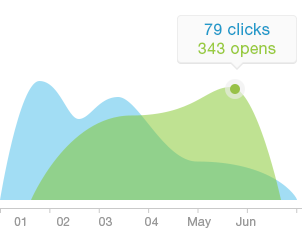
Insightful Analytics.
Every time you send a campaign we provide a beautiful set of real-time reports allowing you to see who opened it, what they were interested in, who they shared it with and much more.

Social Sharing.
Our social sharing feature makes it easy for you to share your campaigns on Twitter and Facebook by embedding a “Like” and “Tweet” button in your emails.
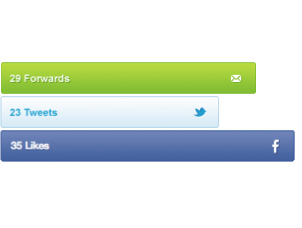
Social Reporting.
Watch in real-time as your subscribers talk about your company on Twitter and Facebook, and be part of the conversation. We’ll combine the social shares with everyone who forwarded your email to a friend, so you can see the true reach of your latest campaign, all in one place.
Pricing
EDM Packages
|
1
Pay as you Go
Self Managed
$0
|
2
Limited Pre-Paid
Self Managed
$0
|
3
Unlimited Pre-Paid
Self Managed
$0
|
4
Managed
Managed
$300
|
|
| Set up Cost | $300 | $300 | $300 | $300 |
| Pay per recipient | $0.02 | n/a | n/a | n/a |
Subscribers
| 0-500 | $7.50: 500 emails | $14.95: 2,500 emails | $39.95: unlimited | $29: unlimited |
| 501-2,500 | $37.50: 2,500 emails | $39.95: 12,500 emails | $79.95: unlimited | $59: unlimited |
| 2,501-5,000 | $75: 5,000 emails | $69.95: 25,000 emails | $129.95: unlimited | $99: unlimited |
| 5,001-10,000 | $150: 10,000 emails | $19.95: 50,000 emails | $199.95: unlimited | $149: unlimited |
| 10,001-15,000 | $225: 15,000 emails | $169.95: 75,000 emails | $329.95: unlimited | $249: unlimited |
| 15,001-25,000 | $375: 25,000 emails | $259.95: 125,000 emails | $519.95: unlimited | $399: unlimited |
| 25,001-50,000 | $750: 50,000 emails | $389.95: 250,000 emails | $909.95: unlimited | $699: unlimited |
| 50,001-75,000 | $1125: 75,000 emails | $589.95: 375,000 emails | $1,099.95: unlimited | $849: unlimited |
| 75,001-100,000 | $1500: 100,000 emails | $779.95: 500,000 emails | $1,299.95: unlimited | $999: unlimited |
| Per Campaign | $10 | $10 | $10 | $10 |
*All prices listed above exclude GST and are based on a 12-month agreement. |
Sign up | Sign up | Sign up | Sign up |
*All prices listed above exclude GST and are based on a 12-month agreement.
For more information on our EDM options detailed pricing please contact our team.
Sign Up Now
Please complete the form below to request a MeMailer account and we will contact you to complete the process.
Got Questions?
We have answers. And we’re here to help!
Please take a look at the FAQ and TIPS below and if you still have questions please contact our team.
If you need help with MeMailer or just have a general enquiry, contact our team today via email and we’ll respond within 24hours. Or if you would prefer to talk to us please give us a call!
FAQ
Contact
MEMAILER IS BROUGHT TO YOU BY MEMEDIA.
MeMedia are your digital agency, delivering brand engaging, interactive creative, based in Queensland, Australia. Please visit our website for more details.
MeMedia.com.au Me Media 1300 MeMedia (1300 6363342)- P. Work[07] 5518 8732
- F. Fax[07] 5668 3533
- E. studio@memedia.com.au
41a Tallebudgera Creek Rd, Suite 2.
Burleigh Heads QLD 4220